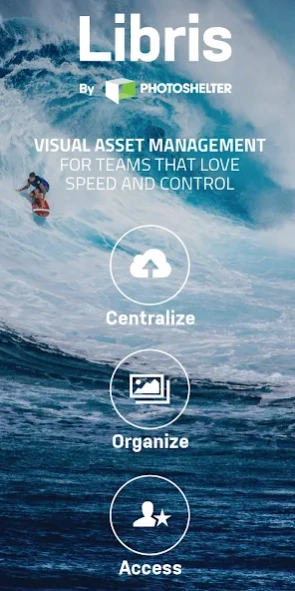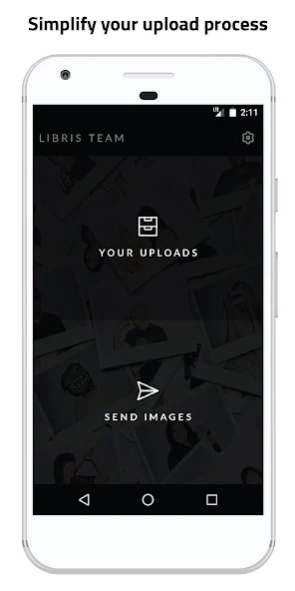Libris Uploader 1.76
Free Version
Publisher Description
Libris Uploader - The fastest way to get mobile images and videos into a Libris media library.
The fastest way to get images and videos from your mobile device to your publishing platform.
Your team is capturing images and videos, literally everywhere, all the time. Your brand relies on access to those visual assets in a hurry, to tell your story and engage your audience. The Libris mobile app helps you securely capture and centralize this content with speed and control.
This app provides a direct route from image capture to a permissions-based central asset management system. From there, team members can immediately access photos and videos to use in creative or communication projects, from social media and PR to website and print. Power your real-time visual media workflow, share time-sensitive event content, and collect visual assets on-the-go.
Libris is a visual asset management platform for brands to manage their visual media library. Powered by PhotoShelter’s owned-and-operated cloud-based network, Libris enables a faster and more efficient workflow between those capturing images and videos and those using them for visual communication.
(An Admin, Editor or Contributor role on an active Libris account is required to upload.)
About Libris Uploader
Libris Uploader is a free app for Android published in the Screen Capture list of apps, part of Graphic Apps.
The company that develops Libris Uploader is PhotoShelter, Inc.. The latest version released by its developer is 1.76.
To install Libris Uploader on your Android device, just click the green Continue To App button above to start the installation process. The app is listed on our website since 2018-04-02 and was downloaded 4 times. We have already checked if the download link is safe, however for your own protection we recommend that you scan the downloaded app with your antivirus. Your antivirus may detect the Libris Uploader as malware as malware if the download link to com.photoshelter.photoshelterlibris is broken.
How to install Libris Uploader on your Android device:
- Click on the Continue To App button on our website. This will redirect you to Google Play.
- Once the Libris Uploader is shown in the Google Play listing of your Android device, you can start its download and installation. Tap on the Install button located below the search bar and to the right of the app icon.
- A pop-up window with the permissions required by Libris Uploader will be shown. Click on Accept to continue the process.
- Libris Uploader will be downloaded onto your device, displaying a progress. Once the download completes, the installation will start and you'll get a notification after the installation is finished.